Turning off the headphones
Remove the headphones. The headphones are turned off after about 5 seconds automatically.
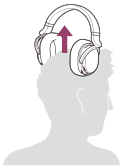
Tip
-
You can turn off the headphones by pressing the
 /
/ (power) button on the headphones for about 1 second, also. In this case, the processor becomes standby mode automatically.
(power) button on the headphones for about 1 second, also. In this case, the processor becomes standby mode automatically.
Note
-
After removing the headphones, do not leave the right housing (
 ) at the angle shown below. If you leave it like this, the power of the headphones might remain on due to the auto power on function.
) at the angle shown below. If you leave it like this, the power of the headphones might remain on due to the auto power on function.
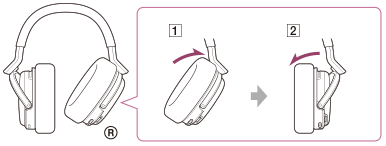
 Power on
Power on Power off
Power off
 Contents list
Contents list