Connection example 3: Connecting the processor with devices via an AV amplifier (ARC equipped TV)
See this connection example when you connect an AV amplifier between the processor and a TV. This connection is recommended when you want to connect 3 or fewer HDMI devices (BD device, etc.), except for an AV amplifier. When you connect a theater rack or a sound bar with HDMI jacks instead of an AV amplifier, this connection is recommended.
Tip
-
What is ARC? [Details]
-
Set the CONTROL FOR HDMI switch to “MODE2.”
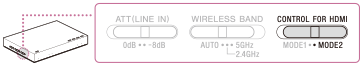
-
Connect an AV amplifier, a TV, a BD/DVD device and/or a game device to the jacks on the rear of the DP-HW700 processor.
If the devices are connected to the TV, disconnect them from the TV, and connect them to the processor.
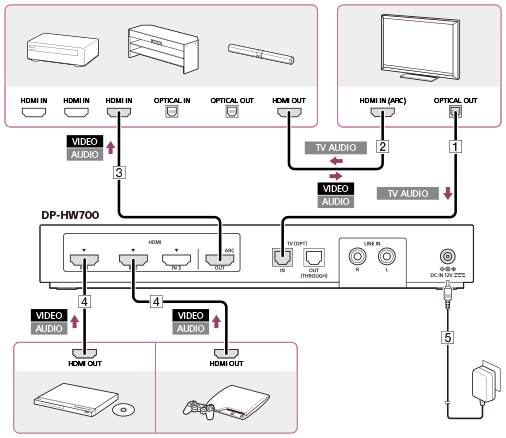
 : audio signal
: audio signal : video signal
: video signal : audio signal of TV
: audio signal of TVHDMI IN: HDMI input
HDMI OUT: HDMI output
OPTICAL IN: optical digital input
OPTICAL OUT: optical digital output
 Connect a TV with the optical digital cable (supplied).
Connect a TV with the optical digital cable (supplied).
Tip
-
The optical digital cable must be connected to listen to TV sound on this system.
 Connect a TV and an AV amplifier with an HDMI cable (High Speed type) (sold separately).
Connect a TV and an AV amplifier with an HDMI cable (High Speed type) (sold separately).The TV sound is sent to the AV amplifier via the HDMI cable.

 Connect the processor and the AV amplifier with an HDMI cable (High Speed type) (sold separately).
Connect the processor and the AV amplifier with an HDMI cable (High Speed type) (sold separately).
 Connect a BD/DVD device and/or a game device to the processor with an HDMI cable (High Speed type) (sold separately).
Connect a BD/DVD device and/or a game device to the processor with an HDMI cable (High Speed type) (sold separately).
 Connect the AC adaptor supplied.
Connect the AC adaptor supplied.Notes
-
Turn off the processor or set it to standby mode before you operate the CONTROL FOR HDMI switch.
-
The ARC function does not work on the processor when the CONTROL FOR HDMI switch is set to “MODE2.” To listen to TV sound on this system, connect the processor and the TV with the optical digital cable, even if the TV supports ARC.

 Contents list
Contents list