Setting the matrix decoder (MATRIX)
When the sound field mode is “CINEMA” or “GAME,” you can select a sound processing format to play the sound back in 9.1-channel surround format.
Press the MATRIX button on the processor repeatedly.
Each time you press the button, the matrix decoder mode changes as shown below and the indicator of the currently selected mode lights up. Select the desired mode.
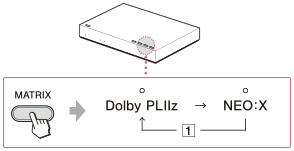
 Off
Off|
The MATRIX indicator
|
Audio processing type and effects
|
|
Dolby PLIIz
|
Process the audio signal using Dolby ProLogic IIz. Expands the input sound of 2-channel, 5.1-channel, or 7.1-channel sound up to the 9.1-channel surround format by adding front-high channels (L/R) and surround-back channels (L/R).
|
|
NEO:X
|
Process the audio signal using DTS NEO:X. Expands the input sound of 2-channel, 5.1-channel, or 7.1-channel sound up to the 9.1-channel surround format by adding front-high channels (L/R) and surround-back channels (L/R).
|
|
Off
|
Turns off the matrix decoder.
|
Note
-
The matrix decoder may not work, depending on the format of the audio input to the processor. In this case, the MATRIX indicator flashes.

 Contents list
Contents list