Selecting a dynamic range (COMPRESSION)
Press the COMPRESSION button on the processor.
Each time you press the button, the compression function is turned on or off.
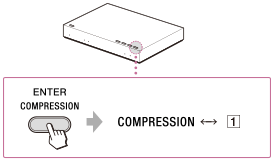
 Off
Off|
The COMPRESSION indicator
|
Playback effect
|
|
On
|
The compression function is on.
With the sound field mode selected with the EFFECT button (including when the indicator is off), this function maintains the overall level of program material: explosive sounds are attenuated while lower level sounds (dialog, etc.) are enhanced.
Effective for audio signals with a wide dynamic range such as movies and classical music.
|
|
Off
|
The compression function is off.
The sound field mode changes to the effect selected with the EFFECT button. [Details]
|
Tip
-
When you turn the compression function on or off, the average volume level may change. In this case, adjust the volume again.
Illustration of the compression process
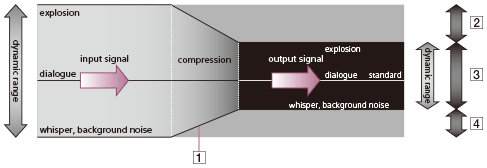
 Dynamic range compression by built-in DSP processor
Dynamic range compression by built-in DSP processor Startling level
Startling level Easy to hear level
Easy to hear level Difficult to hear level
Difficult to hear level
 Contents list
Contents list