Using the menu on the headphones
-
Switch the input on the TV to which the processor is connected.
-
Turn on the headphones, and press the MENU/
 ENTER
ENTER switch to display the menu on the TV screen.
switch to display the menu on the TV screen.
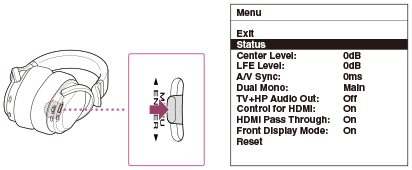
-
Select a setting item by sliding the MENU/
 ENTER
ENTER switch up or down (
switch up or down ( ), and then press the MENU/
), and then press the MENU/ ENTER
ENTER switch (
switch ( ).
).

-
Select the desired option by sliding the MENU/
 ENTER
ENTER switch up or down (
switch up or down ( ), and then press the MENU/
), and then press the MENU/ ENTER
ENTER switch (
switch ( ).
).
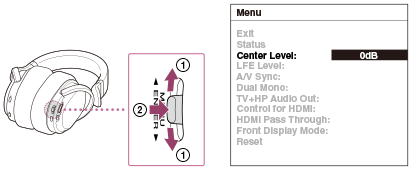
When an operation has not been attempted for about 30 seconds, the menu turns off automatically.

 Contents list
Contents list