Adjusting the volume level of the center channel
When “CINEMA” or “GAME” is selected for the sound field mode, you can adjust the volume level of the dialog in movies and the narrantion in sports programs.
-
Select [Center Level:] on the menu.
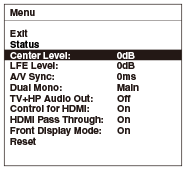
-
Select a value.
You can select a value between 0 dB and +8 dB.
0 dB is set as the default setting.
You can check the current value on the Status screen.
Note
-
This item is not displayed when “VOICE” or “OFF” is selected for the sound field mode.
Related topic

 Contents list
Contents list