Selecting the Control for HDMI function
This item allows you to enable the Control for HDMI function between the devices connected via an HDMI cable.
-
Select [Control for HDMI:] on the menu.
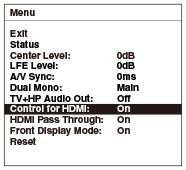
-
Select a setting.
|
Back
|
Returns to the previous screen.
|
|
On (default)
|
Enables the Control for HDMI function.
|
|
Off
|
Disables the Control for HDMI function.
|
Note
-
The Control for HDMI function works differently according to the specifications of the TV or other devices connected to the processor. For details, see “Using HDMI devices efficiently.”
Related topic

 Contents list
Contents list