Selecting the front display mode of the processor
You can turn off the display of the processor.
-
Select [Front Display Mode:] on the menu.
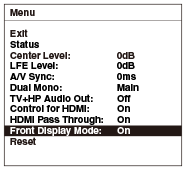
-
Select a setting.
|
Back
|
Returns to the previous screen.
|
|
On (default)
|
The indicators and characters on the front panel of the processor are lit when the processor is on.
|
|
Auto Off
|
Only the power indicator is lit on the front panel of the processor. Other indicators and characters light up for about 3 seconds when you operate the system.
|
Tip
-
Select [Auto Off] when you want to save on power consumption.
Related topic

 Contents list
Contents list