Resetting the settings
-
Select [Reset] on the menu.
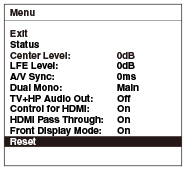
-
Select [Execute].

The menu settings are reset to the default settings. [Details]
Select [Cancel] to cancel the operation.
Select [Back] to return to the previous screen.
Related topic
MDR-HW700DS
Select [Reset] on the menu.
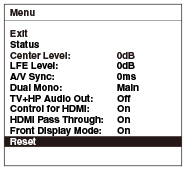
Select [Execute].
