Synchronizing the sound and the image (A/V Sync)
You can adjust the sound when the image and the sound are not in sync.
-
Select [A/V Sync:] on the menu.
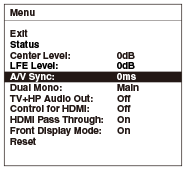
-
Select a value.
You can select a value between 0 msec and 300 msec.
0 ms is set as the default setting.
You can check the current value on the Status screen.
Related topic

 Contents list
Contents list