Selecting simultaneous audio output to a TV speaker and the headphones
-
Select [TV+HP Audio Out:] on the menu.
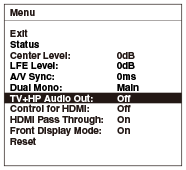
-
Select a setting.
|
Back
|
Returns to the previous screen.
|
|
On
|
Audio is output to a TV speaker and the headphones simultaneously.
|
|
Off (default)
|
Audio is output to a TV speaker or the headphones.
|
-
Set the audio output setting on the TV to TV speaker.
-
The Control for HDMI function is disabled in the default setting. To use the Control for HDMI function, set [Control for HDMI] to [On] on the menu of the processor. [Details]
-
When the CONTROL FOR HDMI switch is set to “MODE1” and you set this item to [On], the audio output from the device connected to the processor is influenced by the TV specifications. If the TV has stereo speakers, the audio output from the connected device is output as 2-channel-stereo, the same as that of the TV, even if you are playing multi-channel audio. To listen to multi-channel audio on this system, set this item to [Off]. (In this case, audio is not output to the TV speakers and the headphones simultaneously.)
-
When the CONTROL FOR HDMI switch is set to “MODE1” and you switch this item from [On] to [Off], audio is output either to the TV speakers or the headphones. To listen to sound from the headphones, set the processor to standby mode once, then turn it on again.

 Contents list
Contents list