Connecting to a Windows computer
You can connect the headphone amplifier to a Windows computer using the micro-USB cable (supplied). The headphone amplifier is compatible with High-Resolution Audio format files up to 192 kHz/24 bit PCM.
- Start your computer.
- You need to download and install the driver software for Windows “Sony USB Device Driver” on your computer to play back music files on the computer with the headphone amplifier.
For details on download, see “Installing the driver software on a Windows computer.”
- You need to download and install “Hi-Res Audio Player” on your computer to play back High-Resolution Audio format files on the computer with the headphone amplifier.
For details on download, see “Installing "Hi-Res Audio Player" on a computer.”
- You need to download and install the driver software for Windows “Sony USB Device Driver” on your computer to play back music files on the computer with the headphone amplifier.
- Connect the computer to the WALKMAN/Xperia/computer connection INPUT port using the micro-USB cable (supplied).
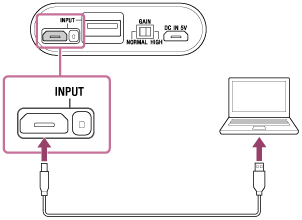
- Setting the sound device.
For details on setting, see “Setting the sound device (Windows 8/8.1)” or “Setting the sound device (Windows 7/Vista).”
Hint
- The headphone amplifier supports USB 2.0 (USB 2.0 High Speed) as an audio device.
Note
- If you are listening to music loudly with the headphone amplifier connected to a computer, the POWER/CHG indicator may flash in green or the sound may be interrupted. This is not a malfunction. In this case, turn the volume down.
- The headphone amplifier is not guaranteed to operate via a USB hub or USB cable extension. Use the supplied micro-USB cable only.
- Do not disconnect the computer while operating. Before disconnecting the computer from the headphone amplifier, stop playback and turn the headphone amplifier off to prevent damage to data.
- Digitally broadcast sound may not be able to be output from a computer’s USB port.
- If you are listening to music too loudly, the battery may drain even if the DC IN 5V port of headphone amplifier is connected to a computer or an AC outlet.
- Be careful not to trip over the connecting cable.
- The WALKMAN/Xperia/computer connection INPUT port has priority when multiple devices are connected to the WALKMAN/Xperia/computer connection INPUT port and the iPhone/iPad/iPod connection INPUT port at the same time.
- Depending on the setting of music playback software, controlling volume on it may be available. Check the setting or volume control on the music playback software.
- When the connected computer or the music playback software is set to mute, deactivate the setting.
- The connection is not established via the DC IN 5V port.


