IC RecorderICD-PX333/PX333F
Playing back a specified section repeatedly (A-B repeat)

- During playback, press
 A-B to specify the starting point A.
“A-B B?” is displayed.
A-B to specify the starting point A.
“A-B B?” is displayed. - Press
 A-B again to specify the finishing point B.
“
A-B again to specify the finishing point B.
“ A-B” is displayed and the specified section is played back repeatedly.
A-B” is displayed and the specified section is played back repeatedly.
Note
- You cannot set the points A and B near the beginning or the end of a file, and around track marks.
Hint
- To cancel A-B repeat playback and change back to the normal playback, press
 PLAY/STOP・ENTER again.
PLAY/STOP・ENTER again. - To stop A-B repeat playback, press
 (stop). The IC recorder is stopped but the A-B repeat setting remains. Press
(stop). The IC recorder is stopped but the A-B repeat setting remains. Press  (stop) again to release the A-B repeat setting.
(stop) again to release the A-B repeat setting. - To change the segment specified for A-B repeat playback, press
 A-B again during the A-B repeat playback to specify a new starting point A. Then specify a new finishing point B, as in step 2.
A-B again during the A-B repeat playback to specify a new starting point A. Then specify a new finishing point B, as in step 2.
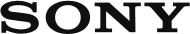
 Go to Page Top
Go to Page Top