IC RecorderICD-PX333/PX333F
Playing back a file repeatedly
- During playback, press and hold
 PLAY/STOP・ENTER until “
PLAY/STOP・ENTER until “  1” appears.
The selected file will be played back repeatedly.
1” appears.
The selected file will be played back repeatedly.
Hint
- To cancel repeat playback and change back to the normal playback, press
 PLAY/STOP・ENTER again.
PLAY/STOP・ENTER again.
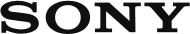
 Go to Page Top
Go to Page Top