Overview
Note
- Screen covers and protectors may help you protect your device against damage. We recommend you use only those screen covers intended for your Xperia device. The use of third-party screen protection accessories may prevent your device from working correctly by covering sensors, lenses, speakers, or microphones and can invalidate the warranty.
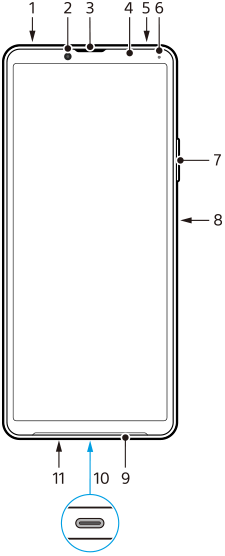
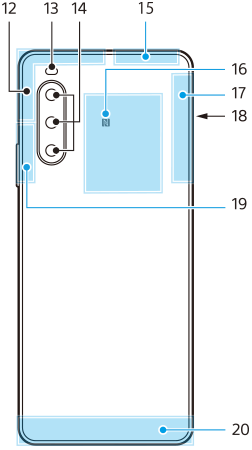
- 3.5 mm audio jack
- Front camera
- Ear speaker
- Proximity/Light sensor
- Second microphone
- Charging/Notification light
- Volume/Zoom button
- Power button/Fingerprint sensor
- Loudspeaker
- USB port/Charger
You can also access the internet via a LAN cable by using a commercially available USB-LAN adapter.
Note
- Some USB-LAN adapters may not work properly.
- Main microphone
- Cellular antenna
- Flash LED
- Main camera
- Cellular/Wi-Fi/Bluetooth/GPS antenna
- NFC detection area
- Cellular antenna
- Nano SIM/Memory card slot
- Cellular/Wi-Fi antenna
- Cellular antenna

