Finding applications on Google Play™
You can purchase or download your favorite applications from Google Play. These applications are instantly available on the Smart Stick. Find more applications as follows.
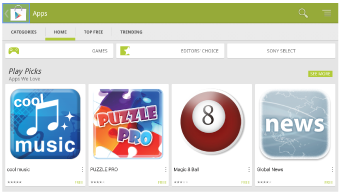
Note
- You need to sign up for Google Wallet before purchasing paid applications.
- Press
 (HOME) and select [All Apps] - [Play Store].
(HOME) and select [All Apps] - [Play Store]. - Select an application and follow the on-screen instructions.


