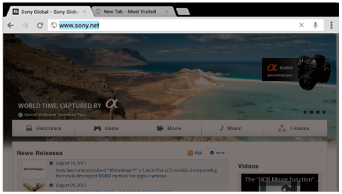Typing URLs
Follow the steps below to browse a website.
- Move the cursor to the top of the screen using the touch pad.
The address bar appears.
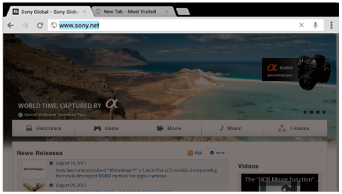
- Enter the URL you want to browse in the address bar using the keyboard.
- Press Enter.
Follow the steps below to browse a website.
The address bar appears.