BRAVIA Smart Stick
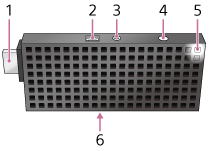
-
MHL plug
Connect directly to the MHL jack of your BRAVIA TV.
-
Micro HDMI IN jack
Connect a Micro HDMI cable.
-
IR BLASTER jack
Connect the IR Blaster cable to control other devices.
-
CONNECT button
Press briefly to re-pair with the remote control.
-
Power indicator
-
USB jack
Connect to your BRAVIA TV using the Micro USB cable to supply power to the Smart Stick.


