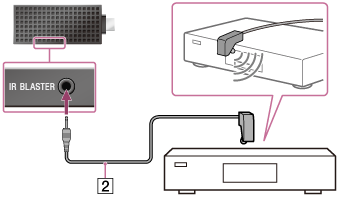Connecting the Cable/Satellite Box
Follow the steps below to connect the Cable/Satellite Box to the Smart Stick.
Note
- If your TV and Cable/Satellite Box are already connected by an HDMI cable, remove it in advance.
- Connect the Smart Stick and the Cable/Satellite Box using the Micro HDMI cable
(
 ).
).
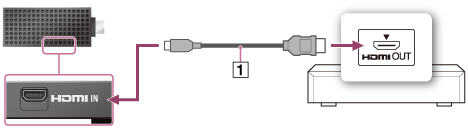
- Connect the IR Blaster cable (
 ) to the Smart Stick. Place the other end near to the Cable/Satellite Box as illustrated below.
) to the Smart Stick. Place the other end near to the Cable/Satellite Box as illustrated below.