[Streaming Output]
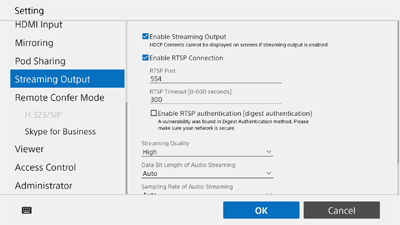
Note
- A Streaming Output License must be purchased and activated to enable streaming output.
[Enable Streaming Output]
Place a check mark here to enable streaming output of video and audio during a session from the main unit to external device.
[Enable RTSP Connection]
Place a check mark here to enable RTSP connections.
[RTSP Port]
Set the port number used by RTSP connections. The default is 554.
[RTSP Timeout [0-600 seconds]]
Specify the timeout interval for discarding an RTSP connection session. The default is 300.
[Enable RTSP authentication (digest authentication)]
Place a check mark here to enable authentication using the user name and password configured by the following items.
[Username]
Specify a user name of 5 to 16 alphanumeric characters.
Note
- This item is required.
[New Password]
Specify a password of 8 to 28 alphanumeric characters, containing both alphabetic and numeric characters.
The entered password character string is displayed for as long as ![]() is pressed.
is pressed.
Note
- The password is revealed while
 is pressed, so be aware that it may be visible to third parties.
is pressed, so be aware that it may be visible to third parties.
[Confirm New Password]
Enter the same password in [New Password].
[IP Address]
Enter the IP address of the streaming output destination device. This is displayed only when there is no check mark in [Enable RTSP Connection].
[Video RTP Port]
Enter the video RTP port of the streaming output destination device. This is displayed only when there is no check mark in [Enable RTSP Connection].
[Video RTCP Port]
Enter the video RTCP port of the streaming output destination device. This is displayed only when there is no check mark in [Enable RTSP Connection].
[Audio RTP Port]
Enter the audio RTP port of the streaming output destination device. This is displayed only when there is no check mark in [Enable RTSP Connection].
[Audio RTCP Port]
Enter the audio RTCP port of the streaming output destination device. This is displayed only when there is no check mark in [Enable RTSP Connection].
[Streaming Quality]
Select the streaming output image quality.
[Data Bit Length of Audio Streaming]
Specify the bit length for samples to use for audio streaming.
[Sampling Rate of Audio Streaming]
Specify the sample rate for audio streaming.
[Use speaker output as an audio streaming source]
Select this when you want to output audio from a speaker connected to the main unit when streaming output.
[Use microphone input as an audio streaming source]
Select this when you want to output audio from a microphone connected to the main unit when streaming output.

