Portable Wireless ServerWG-C10
Video playback screen (iOS device)
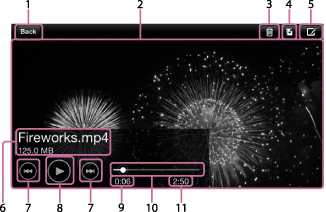
-
[Back]
Tap this to return to the file/folder list screen.
-
Video playback screen
-
 (Delete)
(Delete)Tap this to delete the file.
This button does not exist on the Camera Roll.
-
 (Copy)
(Copy)Tap this to copy the file to another device.
-
 (File information)
(File information)Tap this to check the file information. You can also change the file name.
This button does not exist on the Camera Roll.
-
File name
-
 (Previous)/
(Previous)/ (Next)
(Next)During playback, tap
 (Previous) to jump back to the beginning of the current video, and tap
(Previous) to jump back to the beginning of the current video, and tap  (Next) to jump to the next video.
(Next) to jump to the next video.Press and hold the
 (Previous)/
(Previous)/ (Next) to rewind/fast forward the video.
(Next) to rewind/fast forward the video. -
 (Playback)/
(Playback)/ (Pause)
(Pause)During playback, tap this to suspend playback. Tap this again to resume playback.
-
Elapsed playback time
-
Progress bar
Drag this to the position you want the video to continue playing from.
-
Playback time
Note
- Depending on the usage environment, playback may take time to start or be problematic. This is not a malfunction.
- Copyright-protected contents cannot be played back.
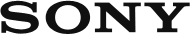
 Go to Page Top
Go to Page Top