Portable Wireless ServerWG-C10
Playback/Display (iOS device)
- Select and tap the file (photos, music, videos, etc.) you want to play back or display.
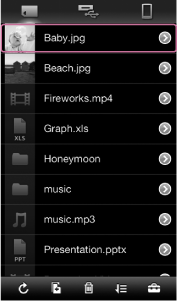
Playback/display of the file starts.
The playback/display screen is displayed.
Note
- A file of a format not supported by "PWS Manager" may be played back or displayed by trying one of the installed applications. For details, see "Selecting an application (iOS device)." If a file cannot be opened using any of the installed applications, the message [Cannot open this file.] is displayed.
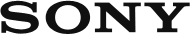
 Go to Page Top
Go to Page Top