Portable Wireless ServerWG-C10
Connecting to a wireless LAN (Windows Vista)
- Turn on this unit.
Wait until the
 (Wireless LAN indicator) lamp starts blinking green.
(Wireless LAN indicator) lamp starts blinking green. - Right-click the
 icon on the task tray in the lower right of the computer screen.
icon on the task tray in the lower right of the computer screen. - Click [Connect to a network].
- Select "WG-C10-xxxxxx* "from the wireless network select screen, then click [Connect].
*"xxxxxx" of "WG-C10-xxxxxx" stands for the last 6 digits of the MAC address. For details on the MAC address, see "Parts and controls."
If you are asked for a network key, enter the password you set.
When [Connect] is displayed on the same line as "WG-C10-xxxxxx," this device and the computer are connected.
Note
- Depending on the computer environment you use, it may take time to connect this unit and the computer.
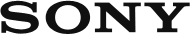
 Go to Page Top
Go to Page Top