Turning the power on
-
Press the
 (power) button.
(power) button.
The
 (power) indicator lights up in green.
(power) indicator lights up in green.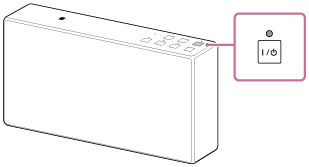
Note
- If the CHARGE indicator flashes three times in orange and turns off when you turn on the speaker, the battery is empty and needs to be charged.
- When the CHARGE indicator flashes slowly in orange, the battery is running low and needs to be charged. In this state, the speaker cannot supply power to other devices.


