Connecting to an AC outlet
The speaker can be operated by connecting it to an AC outlet via AC adaptor (supplied) or built-in battery (rechargeable).
Charge the battery before using the speaker for the first time.
- Connect the AC adaptor (supplied) to the DC IN 15 V jack.
-
Plug the AC adaptor to an AC outlet.
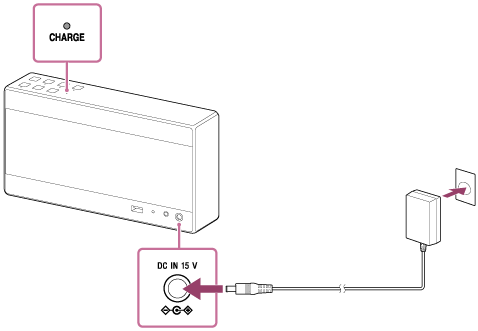
Charging starts and the CHARGE indicator lights up in orange. Charging is completed in about four hours*1 and the indicator turns off. Once the battery is fully charged, it will not be charged furthermore even if the speaker is kept connected to an AC outlet.
*1 Time that is required to charge the empty battery to its full capacity.
Battery life (when using the BLUETOOTH connection)
About 10 hours*2.
The time stated above may vary depending on ambient temperature or conditions of use.
*2The method of estimating the battery life has been changed since 2015.
When the battery is running low
- When the CHARGE indicator flashes slowly in orange, the battery is running low and needs to be charged. In this state, the speaker cannot supply power to other devices.
- If the CHARGE indicator flashes three times in orange and turns off when you turn on the speaker, the battery is empty and needs to be charged.
Note
- When you switch the power source between an AC outlet and battery by connecting/disconnecting the AC adaptor, the speaker may stop sound output for a short while. This is not a malfunction.
- The maximum power output will be lower when the AC adaptor is disconnected from an AC outlet.
- In an extremely cold or hot environment, charging stops for safety. Try to charge the battery again within the operating temperature of between 5 °C and 35 °C (41 °F and 95 °F).
- Even if you do not intend to use the speaker for a long time, charge the battery to its full capacity once every six months to maintain its performance.


