Turning the power on
- Press the
 (on/standby) button.
(on/standby) button.
The
 (on/standby) indicator lights up in green.
(on/standby) indicator lights up in green.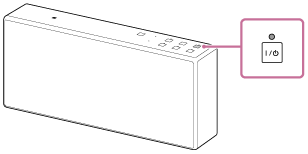
Hint
- The LINK indicator also begins to flash when the speaker is turned on. You can set up or use the network function when it stops flashing.
- When you turn on the speaker in the BLUETOOTH/Network standby mode, the start-up time becomes shorter and the speaker will become operational sooner, than when you turn on the speaker in standby mode. To turn on the BLUETOOTH/Network standby function, with the speaker turned on, press and hold the
 (on/standby) button until the
(on/standby) button until the  (on/standby) indicator lights up in orange.
(on/standby) indicator lights up in orange.
Note
- When the CHARGE indicator flashes slowly, the battery is running low and needs to be charged by connecting an AC outlet via the AC adaptor.
- If the CHARGE indicator flashes 3 times and goes off when you turn on the speaker, the battery is empty and needs to be charged by connecting an AC outlet via the AC adaptor.


