Connecting an iPhone/iPad/iPod
You can enjoy music on an iPhone/iPad/iPod by connecting it to the USB A port ( A) with a USB cable (not supplied).
A) with a USB cable (not supplied).
Update the iPhone/iPad/iPod software before connecting to the speaker.
- Connect the iPhone/iPad/iPod to the USB A port (
 A) with a USB cable.*
A) with a USB cable.*
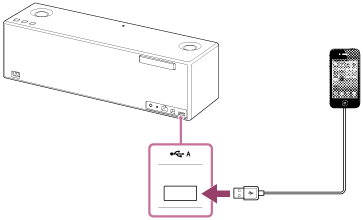
*USB cable: Use a Lightning to USB Cable or Dock Connector to USB Cable supplied with your iPhone/iPod.
Note
- Do not connect an iPhone/iPad/iPod that is not supported by the speaker. Sony does not guarantee correct operation with a non-supported iPhone/iPad/iPod.
- Sony is not responsible for any loss or damage to data in an iPhone/iPad/iPod that is connected to the speaker.
- Do not disconnect an iPhone/iPad/iPod from the speaker during operation. To prevent any damage to data, stop playback and turn off the power of the speaker before connecting/disconnecting the iPhone/iPad/iPod.
- Turn on the power of an iPhone or iPod touch before connecting it to the speaker; otherwise, operation will not be possible.
- When connecting to the wired network, USB function may not be available temporarily depending on the status of the power supply of the router or network connection/disconnection. Wait until the USB function works after certain period of time.


