Listening to music on a USB flash drive
You can connect a USB flash drive to the USB A port ( A) directly.
A) directly.
You can also use a USB cable (not supplied) to connect a USB device.
Music stored in a USB flash drive connected to the USB A port ( A) can be played back using the supplied remote control, or by a smartphone/iPhone that has the dedicated application "SongPal" installed.
A) can be played back using the supplied remote control, or by a smartphone/iPhone that has the dedicated application "SongPal" installed.
Use a USB flash drive of Hi-Speed USB standard or more.
- Connect the USB flash drive to the USB A port (
 A).
A). - Tap the USB-A button.
The speaker switches to the USB-A mode, and the USB-A indicator lights up in white.
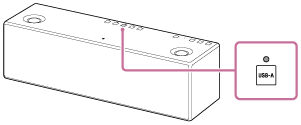
- Press the
 (Play/Pause) button on the remote control to play back music.
(Play/Pause) button on the remote control to play back music. - Tap the VOL (volume) –/+ button to adjust the volume.
When you tap the VOL (volume) –/+ button, the
 (on/standby) indicator flashes once or three times according to the volume adjustment..
(on/standby) indicator flashes once or three times according to the volume adjustment.. 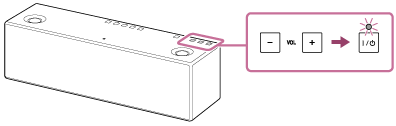
To enjoy more dynamic sound
Remove the speaker grille on the front of the speaker with the speaker grille detach tool (supplied).*
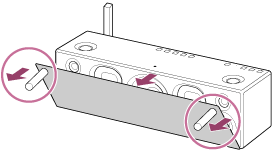
*Keep the removed grille on a flat surface to prevent distortion.
What you can do with the speaker and remote control during playback
You can adjust the volume using the VOL (volume) –/+ buttons of the speaker or the VOLUME +/- buttons of the remote control.
You can also use the MUTING button,  (Play/Pause) button, and
(Play/Pause) button, and  /
/ (Previous/Next) button of the remote control.
(Previous/Next) button of the remote control.
Hint
- After the dedicated application "SongPal" is downloaded and installed to your smartphone/iPhone, you can use your smartphone/iPhone as a remote control.
Note
- Use a USB flash drive of Hi-Speed USB standard or more.
- Sony is not responsible for any loss or damage to data in a USB flash drive that is connected to the speaker.
- Do not disconnect a USB flash drive during operation. To prevent damage to data, stop playback, then turn off the power of the speaker before disconnecting the device.
- Sony does not guarantee correct operation when a USB hub or USB extension cable is used.
- When you connect a USB flash drive, the speaker starts reading all the data stored on it. Reading files may take some time.
- Operation may become slow depending on the USB flash drive.
- When connecting to the wired network, USB function may not be available temporarily depending on the status of the power supply of the router or network connection/disconnection. Wait until the USB function works after certain period of time.


