How to use the "SongPal" screen
"SongPal" is a dedicated application for controlling Sony audio devices which are compatible with "SongPal," by your smartphone/iPhone.
After downloading "SongPal" on your smartphone or iPhone,  [SongPal] will be displayed on the screen.
[SongPal] will be displayed on the screen.
For details about "SongPal," refer to the following URL:
To start up "SongPal" on your smartphone/iPhone
Tap [SongPal] on your smartphone/iPhone.

Make sure you are connected to a network the first time you start "SongPal" with your smartphone/iPhone.
Home screen
When you start up "SongPal" on your smartphone/iPhone, the home screen is displayed.

- Home screen
Displays the functions of the selected device, music services, and applications installed on your smartphone/iPhone.
- Mini player
Controller for the selected function
Setting menu
Flick right on any "SongPal" screen to display this menu.
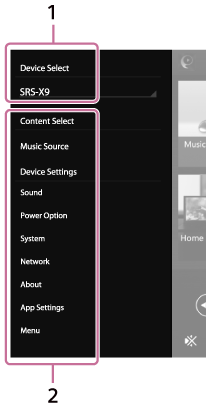
- Device Select
Select a "SongPal" compatible device.
- Settings of the connected device
Various sound/network settings are displayed.
Note
- The home screen and the setting menu above are the display examples. The actual display may differ.


