Setting the sound quality
You can easily customize the sound of the speaker or use Sony's recommended "ClearAudio+" setting using "SongPal" installed on your smartphone/iPhone.
- Start up "SongPal."
Tap [SongPal] on your smartphone/iPhone.

- Flick right on the "SongPal" screen.
The setting menu is displayed.
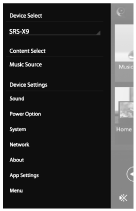
- Tap [Sound].
- Select the desired setting and set the sound quality.
You can set the following sound settings.
- ClearAudio+
You can enjoy Clear Audio+ mode (Sony-recommended sound quality). ClearAudio+ mode is set as the default.
- Equalizer
You can set the sound quality according to the music genre.
- DSEE HX (Sound enhance)
This function recreates a rich, natural sound almost exactly like the original source by enhancing the sound quality of compressed audio files and restoring high-range sound removed by the compression process. DSEE, which stands for Digital Sound Enhancement Engine, is a proprietary sound range restoration technology developed by Sony.
- ClearAudio+


