Using the BLUETOOTH/Network standby function
If the BLUETOOTH/Network standby function is on, the speaker turns on automatically by operating a BLUETOOTH device or network device, and BLUETOOTH or network connection starts.
When you turn on the speaker in the BLUETOOTH/Network standby mode, the start-up time becomes shorter and the speaker will become operational sooner, than when you turn on the speaker in standby mode.
- Turn on the speaker.
The
 (on/standby) indicator lights up in green.
(on/standby) indicator lights up in green. - Tap and hold the
 (on/standby) button until the
(on/standby) button until the  (on/standby) indicator lights up in orange.
(on/standby) indicator lights up in orange.
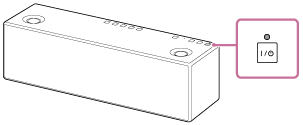
The speaker turns off and enters the BLUETOOTH/Network standby mode.
If you operate a BLUETOOTH device or network device, the speaker turns on automatically and connection starts.
To turn off the BLUETOOTH/Network standby function
With the speaker turned on, tap and hold the  (on/standby) button until the
(on/standby) button until the  (on/standby) indicator turns off. When the
(on/standby) indicator turns off. When the  (on/standby) indicator turns off, the BLUETOOTH/Network standby function is turned off and the speaker enters the standby mode.
(on/standby) indicator turns off, the BLUETOOTH/Network standby function is turned off and the speaker enters the standby mode.
Hint
- To comply with the power saving regulation in Europe, products with the serial number 2200001 or later cannot use this function when the product is connected to the wired network or not connected to the wireless network. This function will not be available when the network connection is disconnected as well. If so, set this function again.
- When the multi-room function turns on, it supports TDLS (Tunneled Direct Link Setup) and works as a wireless router that improves the data communication quality (Version 1.60 or later).


