Listening to music on a high-resolution supported Walkman
You can connect a high-resolution supported Walkman to the speaker with an optional High-Resolution Audio USB Adaptor WM-PORT Cable.
The speaker will receive unconverted digital audio data, which is then converted to analog data through the digital-to-analog converter of the speaker, and then output.
- Connect the high-resolution supported Walkman to the USB B port (
 B).
B). - Tap the USB-B button.
The speaker switches to USB-B mode and the USB-B indicator lights up in white.
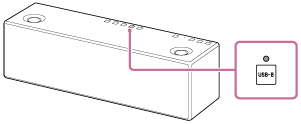
- Operate the high-resolution supported Walkman to start playback and adjust the volume to a moderate level.
- Tap the VOL (volume) –/+ button to adjust the volume.
When you tap the VOL (volume) –/+ button, the
 (on/standby) indicator flashes once or three times according to the volume adjustment.
(on/standby) indicator flashes once or three times according to the volume adjustment. 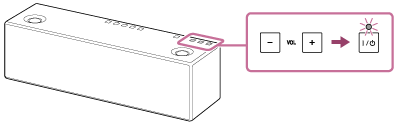
To enjoy a more dynamic sound
Remove the speaker grille from the front of the speaker with the speaker grille detach tool (supplied).*
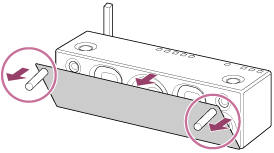
*Keep the removed grille on a flat surface to prevent distortion.
Note
- Do not touch the exposed part of the speaker (speaker units) after removing the speaker grille.
Note
- The speaker supports only audio playback functions of Walkman.
- Sony is not responsible for any loss or damage to data in a Walkman that is connected to the speaker.
- Not all operations are guaranteed, even if the Walkman is supported.
- Depending on the Walkman, dynamic normalizer, equalizer, VPT, DSEE and speaker output optimizer may be set to on (or adjusted). If the sound is distorted, set these functions to off.
- When the Walkman is connected, sound is not output from its headphone jack.


