Switching between monaural audio playback and stereo audio playback
Switching the audio output
At the time of purchase, the audio output of the speaker is set for monaural audio playback.
You can change the audio output setting of the speaker with “Sony | Music Center”.
- Tap [Music Center] on your smartphone, iPhone, etc. to start up the application.

Music Center
- Tap [SRS-XB23].
- Tap [Settings] - [Sound] - [Mono/Stereo] and select the audio output setting.
Hint
-
To use an LDAC compatible BLUETOOTH device, change the audio output setting of the speaker to enable stereo audio playback.
Placing the speaker vertically/horizontally
The speaker can be placed either vertically or horizontally (multi-placement).
While the audio output of the speaker is set for stereo audio playback, the audio in the left channel (left side) is output from the speaker component closer to the Sony logo inscription.
Vertical placement
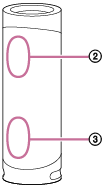
Horizontal placement
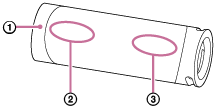
 : Sony logo
: Sony logo
 : left channel (left side)
: left channel (left side)
 : right channel (right side)
: right channel (right side)
Place the speaker with the Sony logo inscription located on your left-hand side.
This placement is recommended when the audio output of the speaker is changed to enable stereo audio playback.
Note
-
Place the speaker on a flat, level surface. When placed on a sloped surface, the speaker may fall over or fall off the surface due to its own vibration, resulting in injuries, malfunctions, or performance degradation.

