Connecting with an NFC-compatible device by One-touch (NFC)
By touching the speaker with an NFC-compatible device such as a smartphone, the speaker turns on automatically, and then proceeds to pairing and BLUETOOTH connection.
Compatible smartphones
NFC-compatible smartphones with Android™ 4.1 or later installed
Compatible WALKMAN® models
NFC-compatible WALKMAN® models*
* Even if your WALKMAN® is compatible with the NFC function, it may not be able to make a BLUETOOTH connection with the speaker by One-touch. For details on the compatible models, refer to the operating instructions supplied with the WALKMAN® .
NFC
NFC (Near Field Communication) is a technology enabling short-range wireless communication between various devices, such as smartphones and IC tags.
Thanks to the NFC function, data communication - for example, BLUETOOTH pairing - can be achieved easily by simply touching NFC-compatible devices together (i.e., at the N-mark symbol or location designated on each device).
Do the following before starting.
-
Stop playback on the device.
-
Turn down the volume of the device and speaker to avoid sudden loud sound output from the speaker. Depending on the device, the volume of the device will be synchronized with the speaker.
-
Cancel the screen lock on the device.
- Set the NFC function and the BLUETOOTH function of the device to on.
- Touch and hold the N-marked part of the speaker with the N-marked part of the device until the device responds. (It may take a few seconds.)
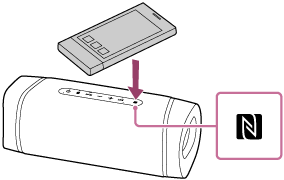
- Follow the on-screen instructions to establish the BLUETOOTH connection.
When the BLUETOOTH connection is established, you hear voice guidance (BLUETOOTH connected) from the speaker and the activity of the
 (BLUETOOTH) indicator changes from flashing to lit.
(BLUETOOTH) indicator changes from flashing to lit.
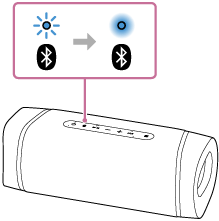
Hint
-
To disconnect the BLUETOOTH connection, touch the N-marked part of the speaker with the N-marked part of the device again.
You hear voice guidance (BLUETOOTH disconnected) from the speaker and the activity of the
 (BLUETOOTH) indicator changes from lit to slow flashing.
(BLUETOOTH) indicator changes from lit to slow flashing.
-
If you cannot connect the speaker, try the following.
-
Move the device over the N-marked part of the speaker slowly.
-
If the device is in a case, remove the case.
-
-
Up to 2 BLUETOOTH devices can be connected to the speaker at the same time. When one of the devices starts playing back while playing back music on another device, the speaker switches the output and starts outputting the sound from the new device (Multi-device connection).
Note
-
If your device is a type that goes into standby mode in response to magnetic force, it may not be able to be connected by NFC.
-
When using the Stereo Pair function or Party Connect function, touch the speaker where the
 (BLUETOOTH) indicator flashes. The device cannot make a BLUETOOTH connection with the speaker where the
(BLUETOOTH) indicator flashes. The device cannot make a BLUETOOTH connection with the speaker where the (BLUETOOTH) indicator turns off.
(BLUETOOTH) indicator turns off. -
When using the Stereo Pair function or Party Connect function, you cannot use the multi-device connection.

