De automatische stand-bystand instellen
U kunt de automatische stand-bystand van de luidspreker in-/uitschakelen met behulp van SongPal op uw smartphone, iPhone enz.
De technische gegevens en het ontwerp van de applicatie kunnen zonder voorafgaande kennisgeving gewijzigd worden.
- Tik op [SongPal] op uw smartphone, iPhone enz. om de applicatie te starten.

SongPal
- Tik op [SRS-ZR7].
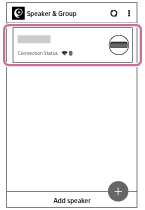
- Tik op [Settings].

- Tik op [Power Option].
- Tik op [Auto Standby].
Schakel de automatische stand-bystand in/uit. Als u de automatische stand-bystand uitschakelt, dan schakelt de luidspreker niet automatisch over naar de stand-bystand of de BLUETOOTH-/netwerkstand-bystand. Als de automatische stand-bystand uitgeschakeld is, drukt u op de knop
 (voeding)/
(voeding)/ PAIRING op de luidspreker om de luidspreker uit te schakelen.
PAIRING op de luidspreker om de luidspreker uit te schakelen.

