Switching between device and smartphone audio while training
While training you can switch the playback between songs that are stored on the device (Device mode) or songs on your smartphone (Streaming mode).
Make a Bluetooth connection between the device and your smartphone beforehand.
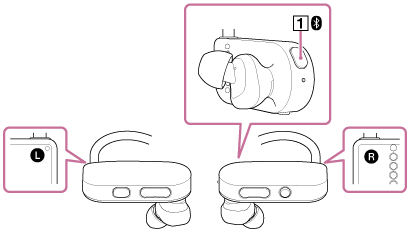
Illustrations indicate a time when the device is being worn, with the right headphone on the right side, and the left headphone on the left side. When not being worn, left and right may be switched.
- Press the button (
 ) on the right (
) on the right ( ) side of the headphones.
) side of the headphones.
When you first make a Bluetooth connection, Device mode will be set. Each time you press the button (
 ), the mode switches in the following order.
), the mode switches in the following order.“Streaming mode” - “Device mode”


