Charging the sensor
The sensor can be charged by connecting to a running computer or mobile battery.
- Open the micro USB terminal cover and connect the supplied micro USB cable to the micro USB terminal.
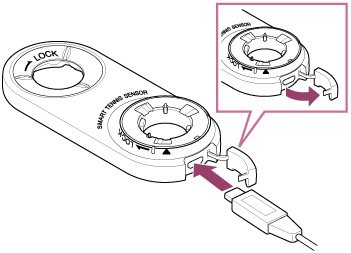
- Connect the other end of the cable to an AC adapter with USB outlets, a running computer, or a mobile battery.
- Align the
 mark on the sensor and the
mark on the sensor and the  mark on the cradle, then rotate the sensor.
mark on the cradle, then rotate the sensor.
- Until it clicks.
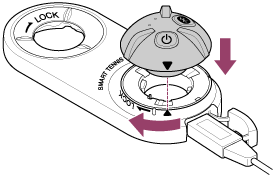
- A constant red light will indicate it is charging.
- The red light will turn off when the sensor has finished charging.
- It takes about 2 hours to charge the battery.
- If you leave the sensor with no charge for a long time, it may take more than 2 hours to complete charging.
- Disconnect the cradle from the power source after charging is complete.
- You can check the sensor's battery level once you have disconnected it from the cradle.
- Turn the sensor counterclockwise to remove it from the cradle.
Note
- If the charging port gets dusty, the connection will be poor and the battery may not charge. When you are not charging, put the supplied cradle cap on the charging port and keep the cradle in the carrying pouch.
- You cannot check the sensor's battery level while charging.


