Parts diagram
Sensor


-
Red light
-
 (Power) button
(Power) button -
 mark
mark -
Blue light
-
 (BLUETOOTH) button
(BLUETOOTH) button- Press to turn the sensor's BLUETOOTH function on or off. When on, the sensor goes to Live Mode, and when off, to Memory Mode.
- Serial number
- Reset button
Cradle
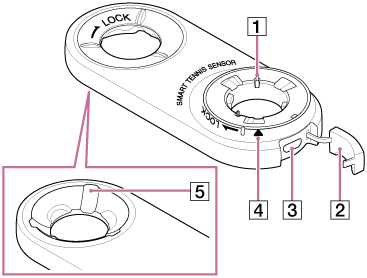
-
Charging port
-
Micro USB terminal cover
-
Micro USB terminal
-
 mark
mark -
Groove


