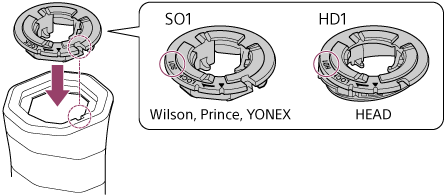Smart Tennis SensorSSE-TN1
Attaching and removing the sensor
- If needed, remove the logo cap from the racket before inserting the adapter ring.
- Attach the sensor to the adapter ring.

- Align the notches of the adapter ring and the racket's grip end, and push the adapter ring into the racket until it clicks.
- If the sensor is too tight to rotate, use the supplied cradle to rotate the sensor clockwise until it clicks.
- Remove the sensor from the adapter ring by turning it counterclockwise, using the cradle.
- Remove the adapter ring by using the supplied removal tool, while holding the adapter ring with your thumb, as shown.
Note
- Make sure not to lose the logo cap removed from your racket.
- Make sure to rotate the sensor in the correct direction when you attach/remove it to/from the adapter ring.
- Make sure not to push the tool too hard when removing the adapter ring.
- When you attach the sensor to another racket, register that racket to the app. The app needs the right racket model name in order to calculate and analyze the play data correctly.