Illumination at the bottom of the screen
You can identify the status of the TV by looking at how the bottom of the screen lights up.
 Lights up in white |
|
 Lights up in cyan |
|
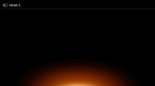 Lights up in amber |
|
 Lights up in pink |
|
You can identify the status of the TV by looking at how the bottom of the screen lights up.
 Lights up in white |
|
 Lights up in cyan |
|
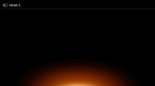 Lights up in amber |
|
 Lights up in pink |
|