Using Wi-Fi to connect the TV to your network
Select within the text to jump to the related setting screen.
The built-in wireless LAN device allows you to access the Internet and enjoy the benefits of networking in a cable-free environment.
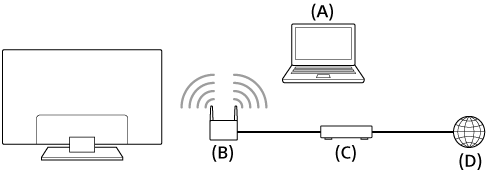
- Computer
- Wireless router (access point)
- Modem
- Internet
- Set up your wireless router (or access point).
For details, refer to the instruction manual of your wireless router (or access point), or contact the person who set up the network (network administrator). - Press the 主選單 button, then select [Settings] — [Network] — [Network setup] — [Easy].
- Follow the on-screen instructions to complete the set-up.
To turn off the built-in wireless LAN
To disable [Built-in Wi‑Fi], press the 主選單 button, then select [Settings] — [Network] — [Advanced settings] — [Built-in Wi‑Fi].
Hint
- For smooth video streaming:
- Change the setting of your wireless router (or access point) to a high-speed networking standard such as 802.11n if possible.
For details on how to change the setting, refer to the instruction manual of your wireless router (or access point), or contact the person who set up the network (network administrator). - If the above procedure does not deliver any improvement, change the setting of your wireless router (or access point) to 5GHz, which may help improve the video streaming quality.
- The 5GHz band may not be supported depending on your region/country. If the 5GHz band is not supported, the TV can only connect to a wireless router (access point) using the 2.4GHz band.
- Change the setting of your wireless router (or access point) to a high-speed networking standard such as 802.11n if possible.
- To use WEP security with a wireless router (or access point), select [Settings] — [Network] — [Network setup] — [Easy] — [Wi‑Fi] — [Connect by scan list].
Note
- The network-related settings that are required may vary depending on the Internet service provider or router. For details, refer to the instruction manuals provided by the Internet service provider or those supplied with the router. You can also contact the person who set up the network (network administrator).
- If you select the [Show password] option in the password entry screen, the exposed password may be seen by other individuals.