Connecting a Blu-ray or DVD player
Connect a Blu-ray/DVD player to the TV.
Use a connection method below based on the terminals available on your TV.
Note
- The available terminals depend your model/region/country.
Hint
- You can also connect a set-top box (cable/satellite box) in the same way as a Blu-ray/DVD player.
HDMI connection
For optimum picture quality, we recommend connecting your player to the TV using an HDMI cable. If your Blu-ray/DVD player has an HDMI jack (socket), connect it using an HDMI cable.
- Blu-ray/DVD player (same as connecting a set-top box)
- HDMI cable (not supplied)*
* Be sure to use an authorized HIGH SPEED HDMI cable bearing the HDMI logo.
- If the device has a DVI jack (socket), connect it to the HDMI (with AUDIO IN) port through a DVI - HDMI adaptor interface (not supplied), and connect the device’s audio out jacks (sockets) to HDMI 3 AUDIO IN / HDMI 1 AUDIO IN.
Availability depends on your model/region/country. Refer to the Reference Guide to check if your TV supports HDMI 3 AUDIO IN / HDMI 1 AUDIO IN.
Component video connection
If your Blu-ray/DVD player has component video jacks (sockets), connect them to the TV using a component video cable and an audio cable.
- Blu-ray/DVD player (same as connecting a set-top box)
- Component video cable (not supplied)
- Audio cable (not supplied)
For models supplied with a Mini Plug Component Adapter
Use the supplied Mini Plug Component Adapter to connect to the TV as follows.
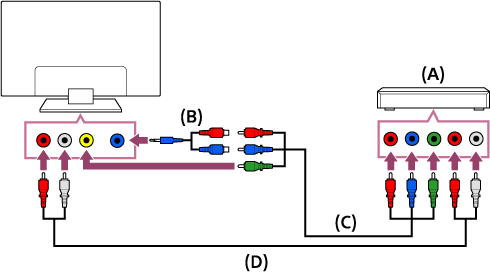
- Blu-ray/DVD player (same as connecting a set-top box)
- Mini Plug Component Adapter (supplied)
- Component video cable (not supplied)
- Audio cable (not supplied)
Note
- When the Mini Plug Component Adapter (supplied) is connected to the TV, the yellow composite jack (socket) is recognized as a component jack (socket). When connecting using a composite cable, make sure you remove the Mini Plug Component Adapter.
Composite connection
If your Blu-ray/DVD player has composite jacks (sockets), connect them using a composite video/audio cable.
- Blu-ray/DVD player (same as connecting a set-top box)
- Composite video/audio cable (not supplied)
When using an Analog Extension cable
- Blu-ray/DVD player (same as connecting a set-top box)
- Analog Extension cable (supplied)*
- RCA Cable (not supplied)
* Whether the Analog Extension cable is supplied depends on your model/region/country.