[Sound]
You can configure various settings related to the TV’s sound such as sound quality and sound mode.
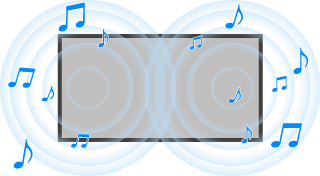
- Press the HOME button, then select [Settings] — [BRAVIA Settings] — [Sound] — the desired option.
Available options
- [Dialogue enhancer]
- Emphasises voice.
- [Surround]
- Virtually reproduces realistic surround sound.
- [Advanced]
- Access advanced sound enhancing options.
Hint
- You can also display [Sound] by pressing the
 (Quick Settings) button while watching TV, then selecting [Sound settings].
(Quick Settings) button while watching TV, then selecting [Sound settings].