[Picture adjustments]
Adjust the picture settings such as Brightness, Color, and Hue.
![Illustration of [Standard] picture mode](images/picturemode_standard_400px.png)
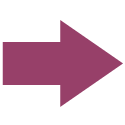
![Illustration of [Vivid] picture mode](images/picturemode_vivid_400px.png)
- Press the HOME button, then select [Settings] — [BRAVIA Settings] — [Picture adjustments] — the desired option.
Available options
- [Picture mode]
- Change the picture quality according to the content you are watching such as movies or sports.
- [Brightness]
- Adjust the backlight to display the brightest whites and deepest blacks.
- [Color]
- Adjust the color saturation level.
- [Advanced]
- Access advanced picture enhancing options.
Hint
- You can also display [Picture adjustments] by pressing the
 (Quick Settings) button while watching TV, then selecting [Picture settings].
(Quick Settings) button while watching TV, then selecting [Picture settings].