Transferring images to an FTP server
You can transfer images to the selected FTP server. Configure the settings for the FTP server setting and the wired/wireless LAN in advance.
-
MENU →
 (Playback) → [Select PB Media] → desired slot.
(Playback) → [Select PB Media] → desired slot. -
Set the camera to playback mode.
-
MENU →
 (Network) → [FTP Transfer Func.] → [FTP Transfer] → Select the network connection method.
(Network) → [FTP Transfer Func.] → [FTP Transfer] → Select the network connection method.- The connection will start when you select the network connection method.
- Once a connection to the FTP server has been established, the image selection screen will appear.
-
Select the images to transfer and then select MENU → [OK].
- The image transfer will start when you select [OK].
- To cancel the transfer, select [Cancel].
-
To continue transferring other images, select [OK] on the completion screen.The camera will go back to Step 4.
Hint
- If connecting via a wired LAN, see the “Help Guide” for the camera for the location of the terminal.
- If connecting via a wireless LAN, make sure that you are near the registered access point.
Note
- You can only transfer still images recorded by the camera using FTP.
- Do not remove the memory card from the camera during transfer operations.
- You can only use a wired LAN connection when [Airplane Mode] is set to [On].