Adjusting the recording volume for input sounds to avoid sound distortion (LIMITER)
You can turn on the LIMITER function to automatically adjust the recording volume for sudden, loud input sounds during manual recording to avoid sound distortion.
- While recording is on standby, select [LIMITER] on the OPTION menu, and then press
 .
.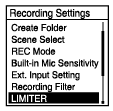
- Press
 or
or  to select [ON], and then press
to select [ON], and then press  .
.
Description of menu items
You can select one of the following items:
- ON:
- Turns on the LIMITER function.
- OFF:
- Turns off the LIMITER function (default setting).
Note
- The LIMITER function works when [Manual] is selected for [Built-In Mic Sensitivity] or either of the audio input types under [Ext. Input Setting] on the OPTION menu.
The contents of the Help Guide may be subject to change without notice due to updates to the product's specifications.

