Setting an LE Audio connection for headphones
When you select [LE Audio connection setting for headphones] - [LE Audio Priority] from the Dashboard, you can set up a connection with an LE Audio-compatible smartphone.
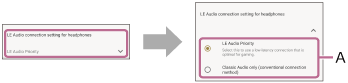
A: You can select from the following settings.
| Settings | Descriptions |
|---|---|
| LE Audio Priority |
Changes the headphone connection setting to [LE Audio Priority]. Perform the settings by following the on-screen instructions. Once the connection setting is complete, “  ” is displayed on the Dashboard.
” is displayed on the Dashboard. |
| Classic Audio only (conventional connection method) | Changes the headphone connection setting to [Classic Audio only (conventional connection method)]. |
Hint
- To connect in LE Audio, both the headphones and the smartphone need to be compatible with LE Audio. Refer to the operating instructions of your headphones and smartphone to check whether they support LE Audio.
