Live-View Remote Display (Single Connection)
The following describes the icons displayed on the LCD screen of the remote control in the single connection.
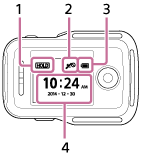
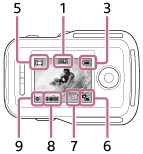
 Clock display
Clock display
1 Button hold indicator
2 GPS/Airplane Mode
- The icon of the airplane mode
 will be displayed when the airplane mode is set to ON. The GPS icon will be displayed when the airplane mode is set to OFF.
will be displayed when the airplane mode is set to ON. The GPS icon will be displayed when the airplane mode is set to OFF. - The GPS icon changes depending on whether GPS is ON/OFF or depending on the strength of GPS signal reception.
3 Battery level indicator of the remote control

- The further right the indicator goes to, the lower the battery level is.
4 Clock display
 Live-View display
Live-View display
5 Shooting mode display
6 Battery level indicator
7 Memory card warning indicator/ Rising temperature icon
Rising temperature icon
- When
 is indicated, stop recording the movie.
is indicated, stop recording the movie. - If the camera stops recording due to the temperature, leave it for several minutes with the power turned off. Start recording after the temperature inside the camera drops fully.
8 Shooting mode switching indicator
9 REC icon
 is displayed during movie recording,
is displayed during movie recording, is displayed during photo recording, and
is displayed during photo recording, and  is displayed during interval photo recording.
is displayed during interval photo recording.


