Switching the LCD Screen of the Live-View Remote
When the remote control is connected to the camera through Wi-Fi, pressing the DISP button of the remote control switches the LCD screen display as follows.
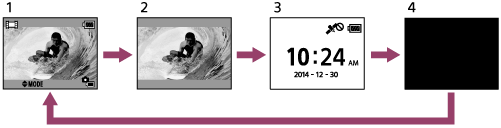
1 Live-View display
2 Icon off
3 Clock display
4 Screen off (only in the multi connection setting)
- Shooting information is displayed in the single connection setting.


