Live-View Remote Display (Multi Connection)
The icons described below are displayed on the LCD screen of the remote control in the multi connection.
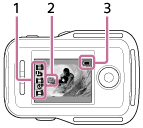
1 Shooting mode display/REC icon
- The shooting mode and record status of the connected camera will be displayed. The orange cursor indicates which camera's Live-View display is selected.
- REC icon will be displayed on the right above the shooting mode display while images are being recorded.
2  Rising temperature icon
Rising temperature icon
- When
 is indicated, stop recording the movie.
is indicated, stop recording the movie. - If the camera stops recording due to the temperature, leave it for several minutes with the power turned off. Start recording after the temperature inside the camera drops fully.
3 Battery level indicator of the remote control

- The further right the indicator goes to, the lower the battery level is.


